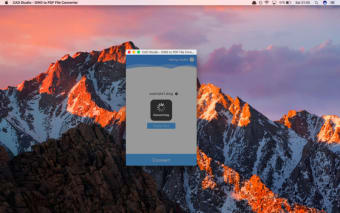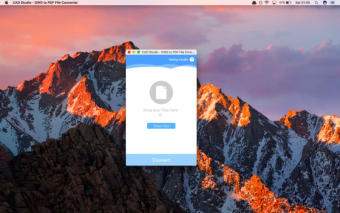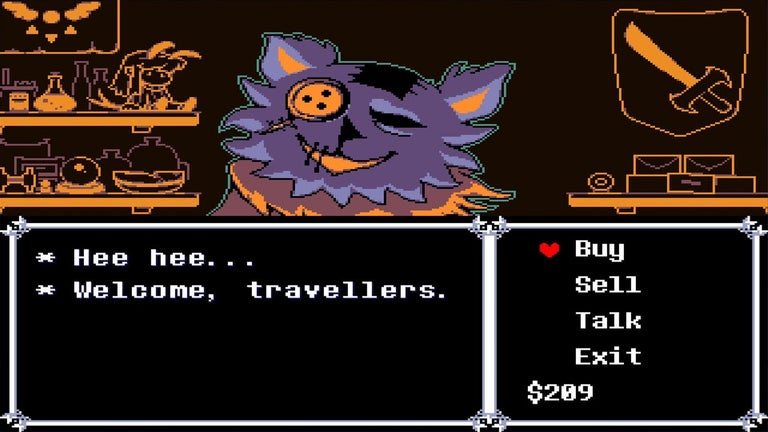Convert drawing formats intuitively
DWG To PDF File Converter is a utility app that does exactly what you would expect from its name. The program is useful for converting proprietary DWG binary file formats of computer-aided design (CAD) packages into something that can be viewed on more common software that is capable of handling PDF files.
Drag and drop file conversion
The functionality of DWG To PDF File Converter is what makes it so easy to use. It allows you to convert AutoCAD DWG files by simply pulling the files from their current location on your device to the app where they will be processed. At the end of the procedure, you are left with PDF files that match the originals well from a visual perspective. You can convert several files at the same time and the program handles all of the major major CAD formats when converting to PDF.
The solution to your DWG needs?
This is a handy app for users of CAD packages especially if they need to send their drawings to people who don't use such systems. However, the program suffers from reliability issues.